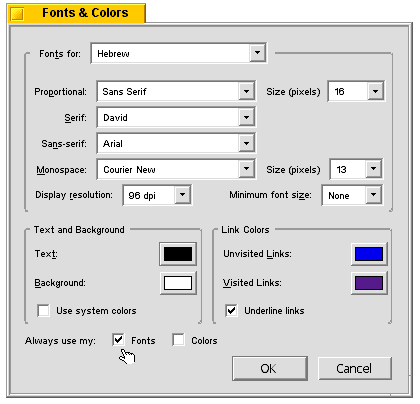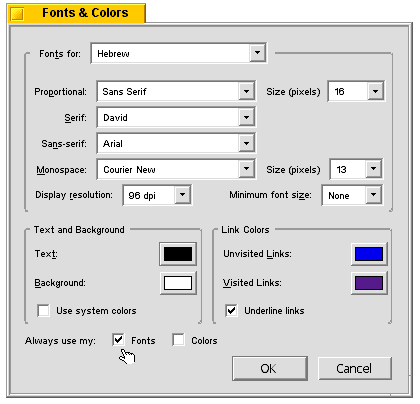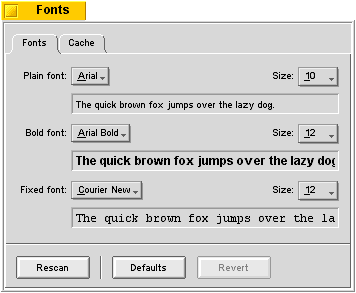Configuring fonts in
Mozilla (aka fyysik's rules)
Rule #1 - Configure your
browser (Mozilla Preferences, Firefox Options). Set both Unicode and
your required language to use fonts that are compatible with it (i.e.
ones that include the required glyphs). Make sure to follow this rule
for each of the font families - Serif, Sans Serif, Monospace, etc...
Rule #2 - Uncheck "Allow
documents to use other fonts" (Mozilla) or
Check "Always use my fonts" (Firefox). See note below.
Rule #3 - Configure BeOS to use
fonts compatible with your language
(under Preferences -> Fonts)
Rule #4 - Configure such a font
for BeOS menus (under Preferences ->
Menu -> Font)
Note: Setting the browser to ignore fonts specified by the site should
not effect properly designed pages that specify font families rather
than font types (specific type-faces). The latter is an unfortunate
habit by site authors, one that relies on the premise that users
actually have all those fonts installed. So instead of falling for this
misconception, it is best to install fonts that are compatible with
your language and to configure the browser to ignore any specific fonts
that may or may not be available on your system.